Subscriptions
Q: How do I create a profile?
A: On desktop, simply find the account icon next to the search and cart buttons. Once you click the account icon, follow the instructions to create the account.
Q: How do I access the member portal?
A: After you create your account, you will see the manage subscription button. From there you will access the Member Portal.
Q: How do I adjust my subscription settings?
A: Access the Member Portal to adjust or cancel any subscriptions. You can access the Member Portal through the website or you may receive an email with direct access as well.
Q: How do I cancel a subscription?
A: Simply access your Member Portal and from there you can cancel your subscription.
Q: How do I know when my upcoming subscription will be shipped? Will I be able to adjust the upcoming order?
A: We will be emailing you before your upcoming order ships out. In that email you can manage your subscription any way you would like. If for some reason you lost the email with the manage subscription link, simply login or create a profile on our website. From there you can access subscription preferences.